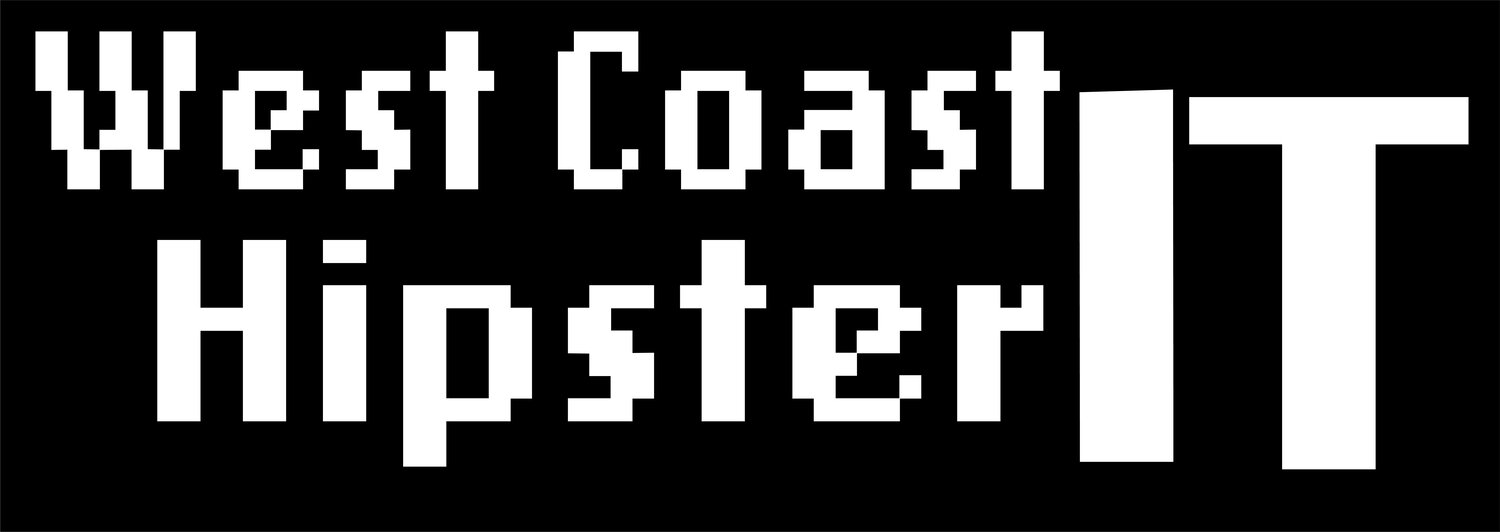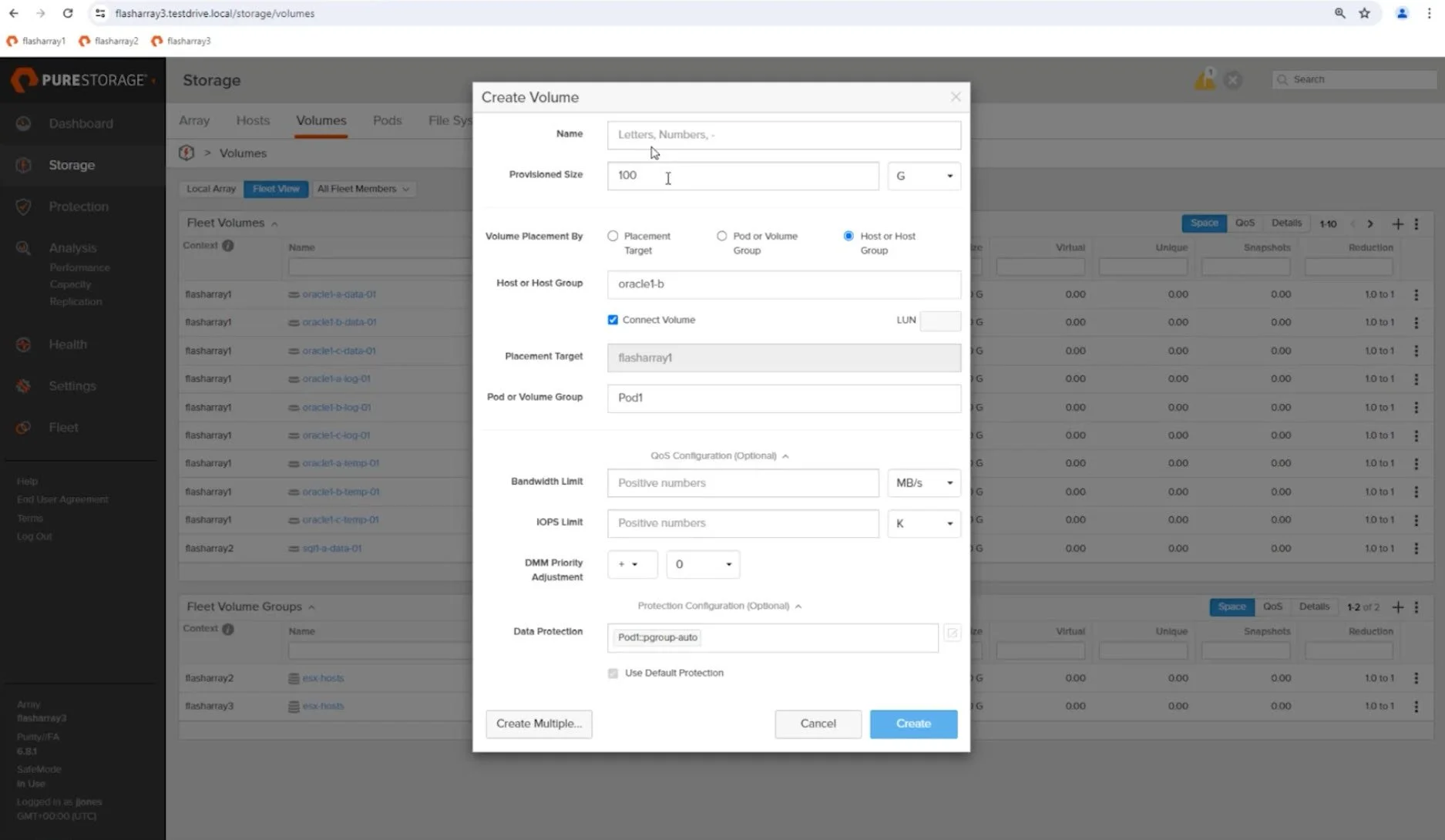Unleashing Fusion: A New Era of Storage Automation with Pure Storage
Introducing Fusion, a groundbreaking feature that takes storage management and automation to a whole new level. Built into every Pure Storage array and now generally available, Fusion is here to redefine how you manage your data. Let’s take a closer look at what makes Fusion a must-have for modern IT environments.
What is Fusion?
At its core, Fusion is about simplicity, scalability, and control. It enables you to non-disruptively federate all your arrays—existing and new—into a single, seamless fleet. Once federated, these arrays communicate peer-to-peer, eliminating the need for external management systems or cloud control planes.
But Fusion doesn’t stop there. By turning every array into a management endpoint, it allows you to manage your entire storage fleet from anywhere—streamlining operations like never before.
Why Fusion is a Game-Changer
Here’s why Fusion stands out:
Effortless Fleet Federation
Fusion allows you to create a unified fleet of arrays, regardless of whether they’re new or already deployed in your environment.
Zero Added Complexity
Forget additional tools or systems. Fusion is built into Purity, meaning the functionality arrives with a simple upgrade.
Comprehensive Visibility and Control
Manage storage volumes, hosts, pods, and more across your fleet, all from the intuitive Fleet View interface.
Enhanced Security
Fusion integrates with LDAP to ensure secure access and permissions management across the fleet.
Future-Ready
With an intelligent design, Fusion is ready to evolve with future updates, making it a long-term investment in your IT infrastructure
Setting Up Fusion: Simple Steps for a Unified Fleet
Setting up Fusion is incredibly straightforward. Here’s how you can get started:
Step 1: Create or Join a Fleet
Use the new Fleet Management menu in the Purity UI.
You’ll be prompted to either create a new fleet or join an existing one.
For new fleets, simply give it a name you’ll remember and generate a fleet key. This one-time key authorizes other arrays to join the fleet securely.
Step 2: Add Arrays to the Fleet
On each array you want to add, select Join Fleet and enter the fleet name.
Paste the fleet key to authenticate the addition. This step ensures that only authorized arrays join your fleet.
Step 3: Manage Your Fleet
Once federated, your arrays function as a single system. Every array becomes a management endpoint, meaning you can configure and monitor the entire fleet from any node.
Fleet Management in Action: Real-World Use Cases
Let’s explore what Fusion enables you to do:
Unified Volume Management
Fusion introduces a Fleet View, allowing you to see storage volumes across all arrays in your fleet.
Whether you’re provisioning storage or managing existing volumes, Fusion simplifies operations by consolidating visibility.
Dynamic Workload Placement
Create new volumes, pods, or hosts and let Fusion handle the logistics. You can specify placement at the array, pod, or group level, ensuring optimal resource usage.
Data Protection at Scale
Apply protection policies across the entire fleet with ease. Whether it’s snapshots, replication, or disaster recovery configurations, Fusion ensures consistency.
Streamlined Operations
From creating a volume to managing hosts, every operation you’d perform on a single array is now fleet-wide, all managed through the same Purity commands.
For example, in a demo setup:
Three arrays were federated into a fleet named "FusionOne."
From any array in the fleet, it was possible to view and manage objects such as volumes and pods across all arrays.
Operations like provisioning storage, applying protection policies, and attaching volumes to hosts were performed without logging into individual arrays.
The Roadmap for Fusion: What’s Next?
While the first release of Fusion introduces fleet federation and unified management, there’s more to come. Future updates will include a catalog feature to further enhance automation. Here’s what’s planned:
Preset Workload Templates: Define workload configurations in advance, complete with optimized settings.
Intelligent Recommendations: Fusion will analyze your fleet and recommend the best array for workload placement, ensuring optimal performance and resource utilization.
With these advancements, managing storage fleets will become even more intuitive and efficient.
Why You Should Upgrade to Fusion Today
Whether you’re managing a small environment or scaling up to enterprise-level operations, Fusion offers the flexibility and control to simplify your storage management.
Now generally available with Purity 6.8.1, all it takes to unlock these powerful features is a simple non-disruptive upgrade. If you’re ready to transform how you manage data, Fusion is the answer. Reach out to get started!
Final Thoughts
Fusion represents a significant leap forward in storage automation. By federating your arrays into a unified fleet and enabling centralized management, it allows you to focus on what matters most—your data, not the infrastructure supporting it.
As always, I’d love to hear your thoughts and experiences. If you have questions or want to see Fusion in action, don’t hesitate to reach out. And if you found this post helpful, be sure to share it with your network.
Until next time, stay innovative and keep pushing the boundaries of what’s possible.
Check out the video below for a walk through!
Short discussion with JD Wallace from PURE
A quick discussion with my friend and former Veeam collegue, JD Wallce- Principal SE for PURE Software.
Originally posted to his blog- @JDwallace.com
Visit here JDWallace.com