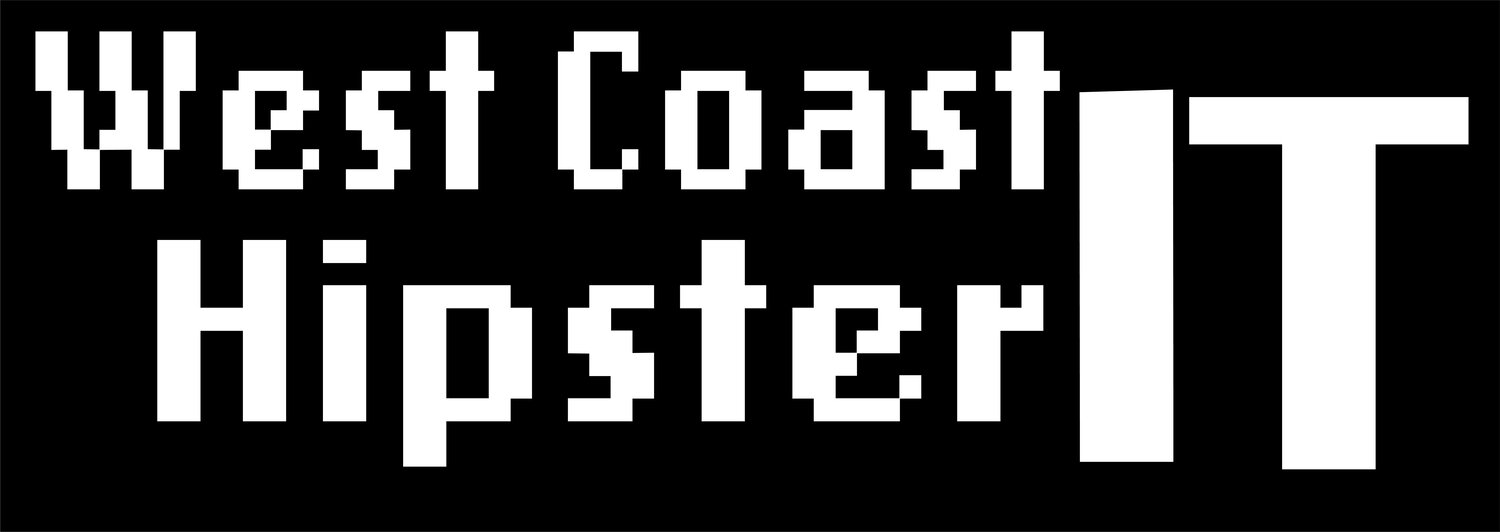Future of Monitoring with Veeam One V13: First Look
Today, I’m beyond excited to share an early look at Veeam Backup & Replication v13. This release introduces two major enhancements: a fully Linux-based backup server and an HTTPS-based web console. These updates are not just features; they’re milestones that reflect years of community feedback.
This sneak peek is based on alpha code, so things may change before the final release. That said, there’s plenty here to get excited about. Let’s get into it.

vSphere Tags & Veeam Backup
I have spent many of my years as an IT profession thinking about and designing data protection solutions. Both for organizations I worked in and for other organizations I consulted with. And it has been my opinion for much of this time that the number one enemy of well designed system is complexity. Anywhere manual process is required to maintain a data protection system is a place where failure will result. I start with this every time.
That is why I have been a longtime proponent of utilizing metadata or 'Tags' in all backup jobs I create. So let's get into how this works with a VMware backup job though Veeam v12